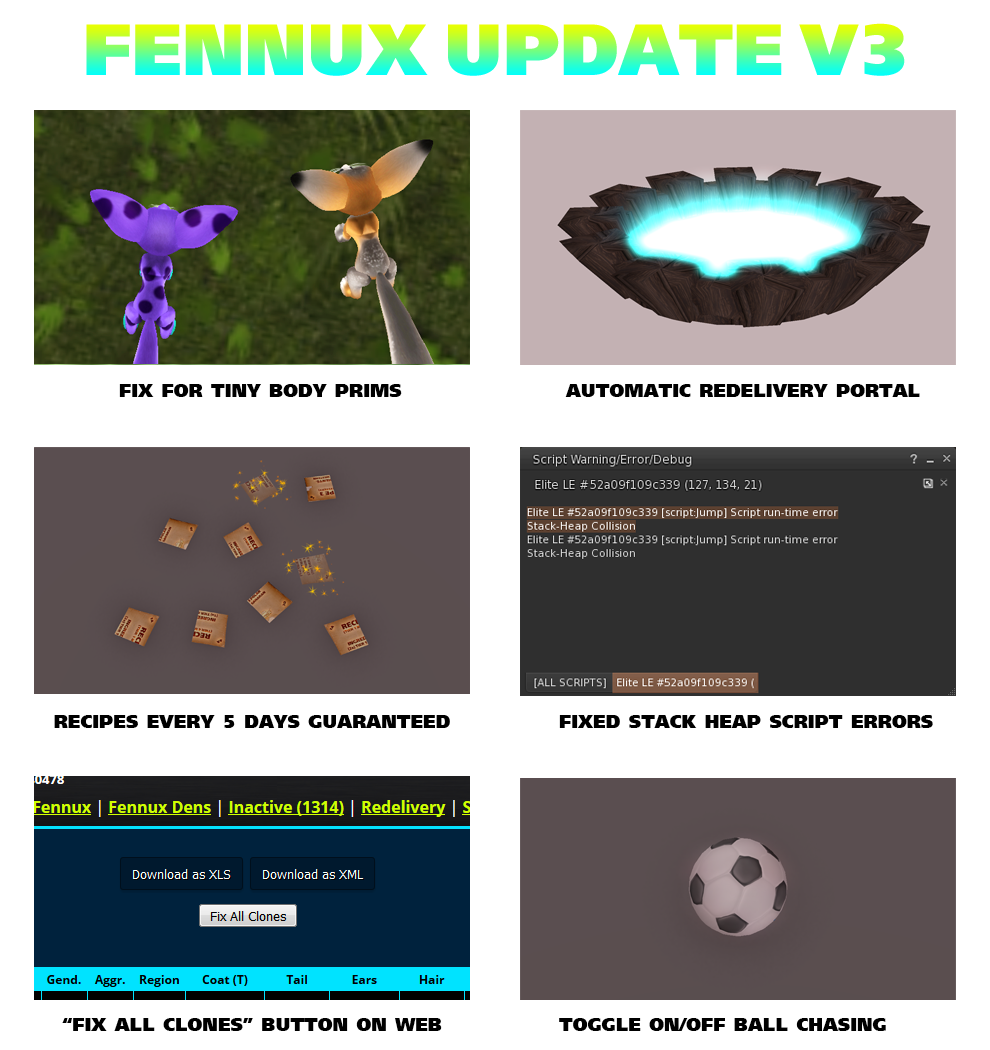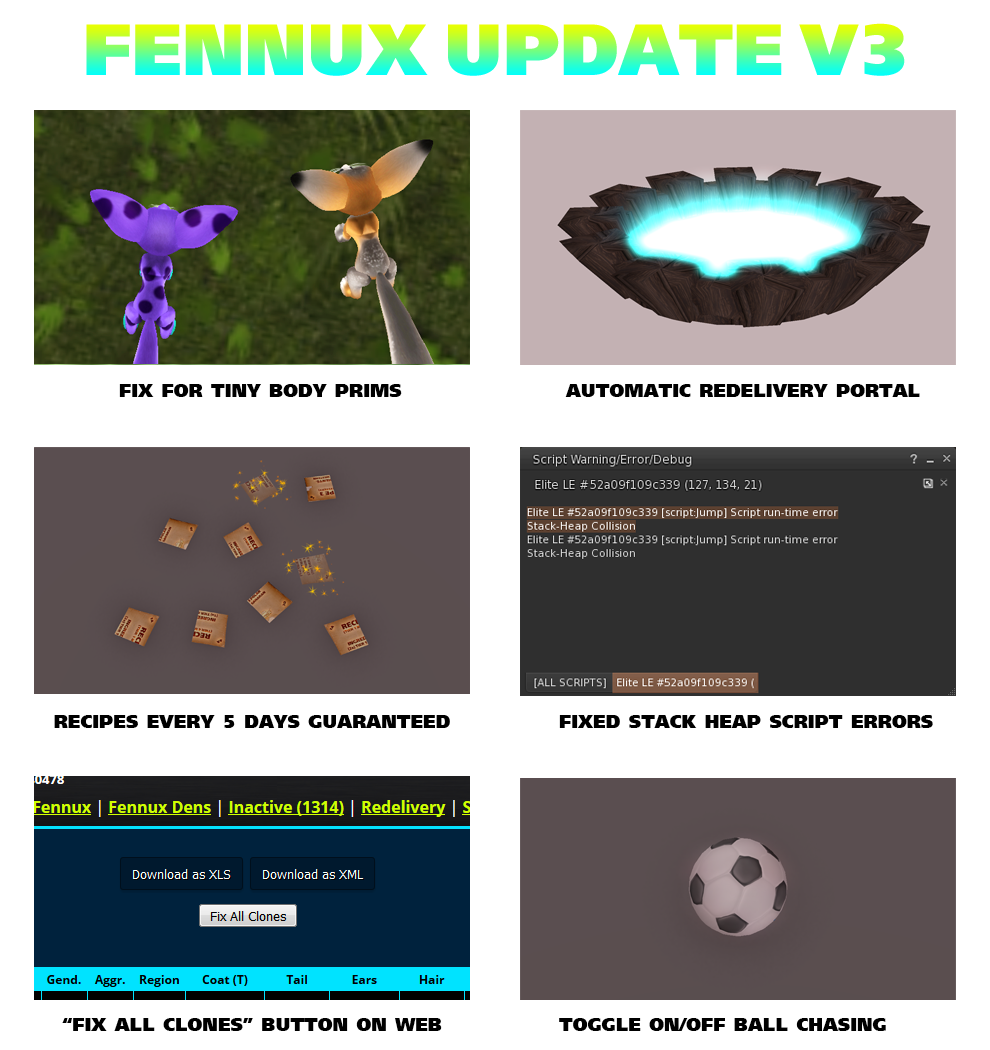
BEFORE YOU UPDATE YOUR FENNUX/DENS, Please understand that any Fennux or Den set for sale will NOT retain it’s “set for sale” status, or the price you set it for sale. Second Life does NOT give us the tools to store this data and set it back for sale upon updating. You WILL need to manually set any Fennux or Den for sale again after updating, and put it’s price. YOU HAVE BEEN WARNED! Haha.
Hey everyone!
So, we’ve been working on this for a while – and now it’s finally ready.
1.) Added a Fix for Tiny Body Prims – This happened to some user’s Activity 0 Fennux, it happened to Fennux that were growing up/getting bigger, some body parts would stay small and others would grow.
2.) Fully Automatic Redelivery Portal – You can queue up as many Fennux as you want for redelivery on the website, then press 2 clicks on the portal to automatically receive them all in-world. (Previously, it was 3 clicks for every 1 fennux you wanted to redeliver, now it’s 2 clicks for all of the queue.) I can’t express how awesome this is compared to our old method. It’s literally fully automated.
3.) Recipes Every 5 Days – Our code previously calculated the recipe rez time so it was something like 12 or more days for tier 6, 7, and other higher tiers. Now every tier level fennux rezzes recipes every 5 days.
4.) Fixed Running Pet Stack Heap Collison Script Errors – Second Life broke a few of our scripts ages ago that had to do with animating the Fennux when used as a Running Pet. We managed to find a fix for it!
5.) Added a “Fix All Clones” Button to the Website – Ever have a bunch of Fennux cloned at once? Now you can fix them all at once. This is much easier than manually looking up each ID to fix, one at a time. Pretty awesome.
6.) Added the ability to toggle ON or OFF the Fennux Ball Chasing / Fennux Ball Rezzing – People have been messaging us for some time now about how they want to be able to disable the Fennux Ball Chasing. Now you can! Just change the option on the Settings page of My Fennux to Disabled.
7.) Fixed the Fennux.com/ID pages so that they load instantly – In the past it would take a minimum of 5 seconds to load the ID pages. This was taxing on our database server as well the patience of our breeders. Watch as your fennux.com/ID pages load super quick!
8.) NPC Pets / Eternal Pets on Web Market no longer Un-Pose upon a Sim Restart – In the past, if you would set a pose for an Eternal Pet or NPC Pet, and the sim would restart – the pet would un-pose and be standing. This no longer happens!
9.) NPC Pets Stopped Functioning when Redelivered – This is something we didn’t even know existed, I guess since most people would simply rebuild the NPC if it was not working after a redelivery. Either way, we fixed this issue so that you won’t have to rebuild these anymore after having it redelivered.
10.) Fixed a lot of other Stack Heap Collisions - We have had reports of stack heap collisions during dueling, and were able to smash these problems with a hammer. You may notice one occasionally, but from our testing they are no longer showing up for us.
This update was primarily focused on fixing a lot of annoying little issues, but a bunch of little issues in our eyes was one big issue, which deserved a proper update. This is also why we went with calling it Version 3.
HOW DO I UPDATE MY FENNUX TO V3.0?
Don’t like reading? Here is a Video Tutorial for the V2 Update, but it works the same as the V3 Update! http://www.fennux.com/tutorials/updater
Open up “The Fennux” group in SL, then click the “Notices” tab to view the past group notices. Click the post regarding “Fennux Update V3″, then look for the attached item “Fennux V3.0 Pyramid – Updater, Portal & HUD”. Click “Open Attachment” to copy it to your SL Inventory. OR, you can visit the Official Fennux Sim and touch the sign to get the updater that way if you find the main method troublesome.
After you have the “Fennux V3.0 Pyramid – Updater, Portal & HUD”, rez it on your land and click it, then accept the inventory offer.
It should have created a folder inside your inventory called “Fennux V3.0 Pyramid – Updater, Portal & HUD”, it’ll be in your recent items tab. Drag-and-drop the “Fennux Updater V3.0″ out onto your land.
Click the “Fennux Updater V3.0″ that you just rezzed, and press “Yes” to begin the update process. This will only update Fennux that are currently on the sim you are on. If you have multiple sims where your Fennux are rezzed, you will need to visit each different sim and repeat this process.
The updater will let you know when it’s all done. So click it once and then wait. It’s slow, but guaranteed to update all of your Fennux on that sim automatically. EVEN if the Fennux are split up 4000 meters up in the air AND on the ground. It’s fairly intelligent in that regard.
WARNING: YOU DO NOT HAVE TO UPDATE YOUR DENS, BUT THE UPDATER WILL UPDATE YOUR DENS! WE DID NOT CHANGE CODE IN OUR DENS, SO IF YOU WANT A QUICK UPDATE PROCESS – PICK UP ALL OF YOUR DENS BEFORE UPDATING ON A SIM! (It makes the process a lot faster.)
Alternatively, if you do not have a lot of Fennux on a sim, you can use your “Fennux HUD V3.0″ to Rebuild each of your Fennux, instantly making them V3.0 as well.
The updater is recommended for large amounts of Fennux, it’s a slow but seamless process, tried and tested by thousands of breeders.
That’s it for this update. We do have other things in the works, but for now we hope this will hold people over until such a time. Thanks everyone! 
-Team Fennux